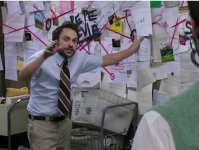-
Welcome to BirdForum, the internet's largest birding community with thousands of members from all over the world. The forums are dedicated to wild birds, birding, binoculars and equipment and all that goes with it.
Please register for an account to take part in the discussions in the forum, post your pictures in the gallery and more.
You are using an out of date browser. It may not display this or other websites correctly.
You should upgrade or use an alternative browser.
You should upgrade or use an alternative browser.
New AX Visio 10x32 binocular (2 Viewers)
- Thread starter John A Roberts
- Start date
More options
Who Replied?I'm sure they'll be good for the people who want them (and have enough money to buy them). If I had money to burn I'd be tempted to buy a pair for the novelty. But £3,800 is a lot of cash I don't have for novelty value!
What I would say though is that people who end up using these as they start birding are likely to be more limited in the skills they develop. I find this myself when I'm mothing, for instance, as I've got a bit lazy in the last few years and tend to run things I don't instantly recognise through ObsID, whereas before I would've gone through a field guide there and then. I mean it's good that the app saves me time, but I definitely don't think that when I use it I retain the same sense of knowledge as I got after I worked things out for myself. And, of course, you need enough knowledge to know when an app is making a poor suggestion, so if you come at birding with no prior 'old-school' experience then there's more chance that you'll accept every ID that an app/your new £3,800 bins tells you...
But, I'm not a luddite and do await these with interest! I'm just glad I don't feel I need them – if I had that kind of cash I'd definitely be buying a BTX rather than the Visios.
What I would say though is that people who end up using these as they start birding are likely to be more limited in the skills they develop. I find this myself when I'm mothing, for instance, as I've got a bit lazy in the last few years and tend to run things I don't instantly recognise through ObsID, whereas before I would've gone through a field guide there and then. I mean it's good that the app saves me time, but I definitely don't think that when I use it I retain the same sense of knowledge as I got after I worked things out for myself. And, of course, you need enough knowledge to know when an app is making a poor suggestion, so if you come at birding with no prior 'old-school' experience then there's more chance that you'll accept every ID that an app/your new £3,800 bins tells you...
But, I'm not a luddite and do await these with interest! I'm just glad I don't feel I need them – if I had that kind of cash I'd definitely be buying a BTX rather than the Visios.
I bird with a chap who only had a pair of 8x binos, he’s our goto for confirming hard ID, even though we have scopes about. Even a brief sighting works. I guess it depends what you’re looking for when you go out. Maybe these could be useful on birding trips or with members of the public, to help more people than a guide could?
Peter
Peter
grackle314
Well-known member

And consider also a Step 0. At the introduction of binoculars, people may have said, "Ah, but using a binocular does not hone your skills for close-enough approach for eyes alone. You will lose the skills needed for hunting and full connection to Nature." Each step of technology advance yields benefits and drawbacks. One great thing about birding is one may choose the desired level of technology and price point for the individual participation.Your simply statement stated so much....'digitally assisted birding era....' or is that 'digital birding era' as the 'assist' part , is the birding part.
And thus the potential demise of knowing how to bird, using your own birding knowledge, skill etc.... Yes, a step that was bound to occur as I predicted this years back. But just take a moment to think of how birding 'used to be' and how far we have come ....good or bad as there are both sides of the debate.
- Just think when my dad was a bird watcher in college in the 1950's.... he used a Peterson book in Black and White and learned to bird by habitat, general feel, mannerisms of the bird etc... And yes, he had that field guide and yes he had a binocular of sorts based upon 1950 technology. So that in itself was an improvement of others prior to him.
I predict some weird and wonderful claims on Ebird/Birdtrack. Last year a guy was finding Common Redstarts all over the place on my local patch, bit frustrating as they've gotten really scarce and I only managed to dig out one despite putting in lots of hours there. Turned out they were all Chiffchaffs. 'Hueet!'. Identified with the Merlin App.
You can't make people smarter.And I have to say I was always more interested in improving human than developing artificial intelligence.
If you are born stupid ....... you will die stupid.
seawatcher
Well-known member
Not that the Merlin photo ID is foolproof. Just tested it this evening, and it threw out some wierd suggestions for some photos and descriptions. Examples of birds wrongly identified included gulls, Sylvia warblers and even the humble house sparrow. Identifying birds by photos alone is not always good, especially if the photo is unsharp or not all the key ID features are visible.The Visio uses Merlin for photo ID not for sound ID.
Mind you, one advantage of being able to take a photo through the binoculars is that you will have proof of what you saw, and then rarity committees can verify or reject the records (assuming you store the photos and don't delete them of course). I can see that as a useful feature. Better to ask an expert to ID the birds in your pics than to rely on the result from artificial intellegence.
I am really unsure about the new Visio and who it is aimed at. If Swarovski are willing to loan me one and send me to a country whose avifauna I know nothing about before, the I might just test one.
SW

And we can even go a Step 00 ....with Audubon and the like having to shoot the bird to identify. His technology was the shotgun so they could kill to ID.And consider also a Step 0. At the introduction of binoculars, people may have said, "Ah, but using a binocular does not hone your skills for close-enough approach for eyes alone. You will lose the skills needed for hunting and full connection to Nature." Each step of technology advance yields benefits and drawbacks. One great thing about birding is one may choose the desired level of technology and price point for the individual participation.
I suppose a previous step would be labeled as Step 000...as did birding even exist much prior to Audubon and the like....not sure.
Last edited:
Owlbarred
Well-known member

ClickbaitYou can't make people smarter.
If you are born stupid ....... you will die stupid.
I'm trusting that you said that in jest.Clickbait

Something to speak of.....
WEIGHT: 38.4 ounces or 1 kilo so a bit heavy. Have fun lugging that around although some will no doubt say it is a bargain as it is a camera and binocular all rolled into one. But given the current line of traditional non-digital bins, there are not too many out there that would say they would pick up a binocular weighing in at 38.4 ounces.
CLOSE FOCUS: 9.8 feet...(3 meters) isn't too good for a $5000 pair of bins. Plenty to work towards and improve and plenty to grind your teeth over if you want to purchase.
FOV: 336 feet (103 meters)....yikes, back to 'those day's eh?
LENGTH: 6.1 inches. About as long as the existing x42 NL series. But isn't this a x32?
WEIGHT: 38.4 ounces or 1 kilo so a bit heavy. Have fun lugging that around although some will no doubt say it is a bargain as it is a camera and binocular all rolled into one. But given the current line of traditional non-digital bins, there are not too many out there that would say they would pick up a binocular weighing in at 38.4 ounces.
CLOSE FOCUS: 9.8 feet...(3 meters) isn't too good for a $5000 pair of bins. Plenty to work towards and improve and plenty to grind your teeth over if you want to purchase.
FOV: 336 feet (103 meters)....yikes, back to 'those day's eh?
LENGTH: 6.1 inches. About as long as the existing x42 NL series. But isn't this a x32?
grackle314
Well-known member

Dear fellow enthusiasts, I've had the pleasure of using an AX Visio for the bright, sunny afternoon outside Optics4Birding, my local dealer. First off, my usage found the descriptions from Swarovski's webpage to be fair and accurate. And the videos I've seen from people attending the dealer prep events match my own experience.
I use an NL Pure 10x42 most commonly, so shifting to a 10x32 worked okay for me in terms of viewing. The optics are top notch; without quantifying that statement, stepping into the AX Visio from my NL Pure gave similar comfort in the image qualities, albeit narrower FOV than my 10x42. I tried the AX Visio with both my up-close glasses and driving glasses. Neither had image acquisition issues, within a couple of minutes I could pull the binocular up and get on the image centered as desired.
I tried using the focus with both hands. In the long run, I might prefer to focus with left hand to leave the right free for the digital controls buttons.
In the hand, the AX Visio feels like it weighs 10-20% more than my 10x42, about the same as my 10x42 plus the phone. That weight is sufficient that I would use a harness rather than neck strap on long walks, as I presently do with the 10x42. The weight also made the binocular a little more steady feeling on target than the 10x42 without the forehead rest. I use the forehead rest on the 10x42 nearly all the time and also on the BTX spotting scope. The AX Visio does not come with a forehead rest. The heavier weight fit by surprise quite well in my hands for comfort and balance. That surprise was because the shape is quite different from the NL Pure.
Before going to the dealer, I downloaded the Swarovski Optik Outdoor app. I use Android and the dealer used Apple so I saw and used both apps, including both simultaneously on the AX Visio.
There are two sharing features I liked. First, the binocular can be aimed at a target and then with a button push, the target position is acquired by the binocular. One may now hand the binocular to a neighbor and the binocular will give clear arrow function to bring the neighbor onto image for the target. That works very well, getting with a degree of the correct image position even if the people are a meter apart. The second sharing feature is live video feed from the binocular to linked mobile phones. With one person controlling the binocular view, I saw the live view shared on both Android and Apple phones at the same time. Talk about sharing the screen!
The Merlin photo app worked as expected via the camera on the binocular, except that I did not have to put down the binocular and open my phone to engage Merlin. And my memory is that every Merlin check I did automatically made a still photo shot for later use. There is no audio on the binocular for Merlin or on the video recording. The Merlin app has a feature new to me, that of estimating the identification correctness. When I showed the binocular an image of a spotted sandpiper, lifesize at about 30 m, the binocular estimated that it was a solitary sandpiper, when I moved 5 m closer it switched to spotted sandpiper but indicated about 25% certainty. When I showed an image of a California gull at 40 m, the identification was swift and when a wind gust momentarily lifted the gull image to display an American Pipit, the identification changed within 1 second. I used photos since I knew there would be few birds early afternoon in front of the dealer.
For the camera function, my photos appeared about the middle range of quality I can get with my Samsung S22 Ultra, which is good enough for me. It appears to me the binocular has about 32 GB memory. The video image is similar quality to my phone. While I only got some inanimate objects waving in the wind, the video quality would allow study of flying motion. The dealer had some pelican flight photos they had done. The Swarovski Optik Outdoor app allowed me to download all the images to my phone.
Among the plus features for me: the ability to get a photo or video immediately when having a bird on the binocular. I've lost photo and archive-for-later-id opportunities many times when releasing a binocular and grabbing the phone. Also among the plus features: the fantastic Swarovski Optik Outdoor app. The user interfaces on the binocular and the phone both are highly usable, sophisticated without being confusing, and give confidence that future versions can be utilized with existing hardware. Superb user interface. Kudos to hardware and software teams. That is impressive to add a software team into a long-term analog company while maintaining the analog quality level and without squashing anything beneficial in the new software side.
I use an NL Pure 10x42 most commonly, so shifting to a 10x32 worked okay for me in terms of viewing. The optics are top notch; without quantifying that statement, stepping into the AX Visio from my NL Pure gave similar comfort in the image qualities, albeit narrower FOV than my 10x42. I tried the AX Visio with both my up-close glasses and driving glasses. Neither had image acquisition issues, within a couple of minutes I could pull the binocular up and get on the image centered as desired.
I tried using the focus with both hands. In the long run, I might prefer to focus with left hand to leave the right free for the digital controls buttons.
In the hand, the AX Visio feels like it weighs 10-20% more than my 10x42, about the same as my 10x42 plus the phone. That weight is sufficient that I would use a harness rather than neck strap on long walks, as I presently do with the 10x42. The weight also made the binocular a little more steady feeling on target than the 10x42 without the forehead rest. I use the forehead rest on the 10x42 nearly all the time and also on the BTX spotting scope. The AX Visio does not come with a forehead rest. The heavier weight fit by surprise quite well in my hands for comfort and balance. That surprise was because the shape is quite different from the NL Pure.
Before going to the dealer, I downloaded the Swarovski Optik Outdoor app. I use Android and the dealer used Apple so I saw and used both apps, including both simultaneously on the AX Visio.
There are two sharing features I liked. First, the binocular can be aimed at a target and then with a button push, the target position is acquired by the binocular. One may now hand the binocular to a neighbor and the binocular will give clear arrow function to bring the neighbor onto image for the target. That works very well, getting with a degree of the correct image position even if the people are a meter apart. The second sharing feature is live video feed from the binocular to linked mobile phones. With one person controlling the binocular view, I saw the live view shared on both Android and Apple phones at the same time. Talk about sharing the screen!
The Merlin photo app worked as expected via the camera on the binocular, except that I did not have to put down the binocular and open my phone to engage Merlin. And my memory is that every Merlin check I did automatically made a still photo shot for later use. There is no audio on the binocular for Merlin or on the video recording. The Merlin app has a feature new to me, that of estimating the identification correctness. When I showed the binocular an image of a spotted sandpiper, lifesize at about 30 m, the binocular estimated that it was a solitary sandpiper, when I moved 5 m closer it switched to spotted sandpiper but indicated about 25% certainty. When I showed an image of a California gull at 40 m, the identification was swift and when a wind gust momentarily lifted the gull image to display an American Pipit, the identification changed within 1 second. I used photos since I knew there would be few birds early afternoon in front of the dealer.
For the camera function, my photos appeared about the middle range of quality I can get with my Samsung S22 Ultra, which is good enough for me. It appears to me the binocular has about 32 GB memory. The video image is similar quality to my phone. While I only got some inanimate objects waving in the wind, the video quality would allow study of flying motion. The dealer had some pelican flight photos they had done. The Swarovski Optik Outdoor app allowed me to download all the images to my phone.
Among the plus features for me: the ability to get a photo or video immediately when having a bird on the binocular. I've lost photo and archive-for-later-id opportunities many times when releasing a binocular and grabbing the phone. Also among the plus features: the fantastic Swarovski Optik Outdoor app. The user interfaces on the binocular and the phone both are highly usable, sophisticated without being confusing, and give confidence that future versions can be utilized with existing hardware. Superb user interface. Kudos to hardware and software teams. That is impressive to add a software team into a long-term analog company while maintaining the analog quality level and without squashing anything beneficial in the new software side.
Thank you, thank you! Nothing better than getting an option from someone that has actually held the product in hand and has used it! Although this type of technology is certainly something I've never used I actually kind of like the sound of it!Dear fellow enthusiasts, I've had the pleasure of using an AX Visio for the bright, sunny afternoon outside Optics4Birding, my local dealer. First off, my usage found the descriptions from Swarovski's webpage to be fair and accurate. And the videos I've seen from people attending the dealer prep events match my own experience.
I use an NL Pure 10x42 most commonly, so shifting to a 10x32 worked okay for me in terms of viewing. The optics are top notch; without quantifying that statement, stepping into the AX Visio from my NL Pure gave similar comfort in the image qualities, albeit narrower FOV than my 10x42. I tried the AX Visio with both my up-close glasses and driving glasses. Neither had image acquisition issues, within a couple of minutes I could pull the binocular up and get on the image centered as desired.
I tried using the focus with both hands. In the long run, I might prefer to focus with left hand to leave the right free for the digital controls buttons.
In the hand, the AX Visio feels like it weighs 10-20% more than my 10x42, about the same as my 10x42 plus the phone. That weight is sufficient that I would use a harness rather than neck strap on long walks, as I presently do with the 10x42. The weight also made the binocular a little more steady feeling on target than the 10x42 without the forehead rest. I use the forehead rest on the 10x42 nearly all the time and also on the BTX spotting scope. The AX Visio does not come with a forehead rest. The heavier weight fit by surprise quite well in my hands for comfort and balance. That surprise was because the shape is quite different from the NL Pure.
Before going to the dealer, I downloaded the Swarovski Optik Outdoor app. I use Android and the dealer used Apple so I saw and used both apps, including both simultaneously on the AX Visio.
There are two sharing features I liked. First, the binocular can be aimed at a target and then with a button push, the target position is acquired by the binocular. One may now hand the binocular to a neighbor and the binocular will give clear arrow function to bring the neighbor onto image for the target. That works very well, getting with a degree of the correct image position even if the people are a meter apart. The second sharing feature is live video feed from the binocular to linked mobile phones. With one person controlling the binocular view, I saw the live view shared on both Android and Apple phones at the same time. Talk about sharing the screen!
The Merlin photo app worked as expected via the camera on the binocular, except that I did not have to put down the binocular and open my phone to engage Merlin. And my memory is that every Merlin check I did automatically made a still photo shot for later use. There is no audio on the binocular for Merlin or on the video recording. The Merlin app has a feature new to me, that of estimating the identification correctness. When I showed the binocular an image of a spotted sandpiper, lifesize at about 30 m, the binocular estimated that it was a solitary sandpiper, when I moved 5 m closer it switched to spotted sandpiper but indicated about 25% certainty. When I showed an image of a California gull at 40 m, the identification was swift and when a wind gust momentarily lifted the gull image to display an American Pipit, the identification changed within 1 second. I used photos since I knew there would be few birds early afternoon in front of the dealer.
For the camera function, my photos appeared about the middle range of quality I can get with my Samsung S22 Ultra, which is good enough for me. It appears to me the binocular has about 32 GB memory. The video image is similar quality to my phone. While I only got some inanimate objects waving in the wind, the video quality would allow study of flying motion. The dealer had some pelican flight photos they had done. The Swarovski Optik Outdoor app allowed me to download all the images to my phone.
Among the plus features for me: the ability to get a photo or video immediately when having a bird on the binocular. I've lost photo and archive-for-later-id opportunities many times when releasing a binocular and grabbing the phone. Also among the plus features: the fantastic Swarovski Optik Outdoor app. The user interfaces on the binocular and the phone both are highly usable, sophisticated without being confusing, and give confidence that future versions can be utilized with existing hardware. Superb user interface. Kudos to hardware and software teams. That is impressive to add a software team into a long-term analog company while maintaining the analog quality level and without squashing anything beneficial in the new software side.
Looking forward to your comments!Thanks for this, grackle314 !!! Very useful comments!!
I should get a demo sample myself this afternoon for a day or so and will add what I can from my perspective.
The Swarovski AX Visio – will it bring the end of respectable analog birding, as some seem to suggest, or is it just a gimmick that will quickly disappear again?
My take: neither this nor that.
I just had a chance to try out a demo model on loan from one of the leading Swiss Swaro dealers.
Personal “disclaimer”: I much like Swarovski’s instruments, but I am not a “Swaro Fanboy”, they have their share of issues like the other premium manufacturers.
I was quite skeptical about the Visio, having used Swarovski’s dG for 2 years, and I feared the Visio might be another gadget that would raise high expectations but then flop on almost all fronts.
I do love gadgets, having been an avid techno geek for many years, but I don’t believe it will be digital technology that will solve the big problems of this world (or in the words of Manfred Spitzer, if we continue today’s digitalization path, Digital Dementia will hit us before we know it).
So ….
First of all, I support 100% of what grackle314 wrote in post # 135. I even suggest you read his remarks before reading mine below.
I approached the Visio with a few basic questions in mind:
- Can a bino camera without stabilization be useful at all? How good are the photos?
- Will I find the 10x32 format useful? I am not a fan of this format and own only very few binos in that size.
- How easy is the Visio to operate? Long learning curve or immediate usability?
- How well will the Visio provide on-the-go identification of birds? Like many here, I have been using the Merlin app together with camera and smartphone for quite some time, and it worked well, although this setup is a bit cumbersome.
I have tried to provide answers to these questions below.
First impression of the Visio: a heavy piece of instrument. The first few minutes, it bothered me a bit, because you don’t expect that weight, given the size of the body, but of course, there is a lot of stuff built in. After a while, I got used to it, and carrying the Visio around for a couple of hours around my neck, the weight did not bother me much anymore.
I found the ergonomics quite good, despite the potbelly shape with a bulge on the right tube, which prevents the Visio from lying flat on a surface (you better store it vertically).
Mechanics, build quality and finish are all excellent, as you would expect from Swarovski.
The objective covers are unfortunately not tethered, so you have to store them somewhere during use. I found putting them back on a bit of a hassle, but you get used to it.
The eyecups are good and typical Swaro, with 5 intermediate clickstops between the fully-in and the fully-out positions (total of 7 positions, same as the NL).
I found the Visio has ample eye relief; 17.8 mm according to the specs, I measured 15.5 mm of usable eye relief (measured from the rim of the fully screwed in eyecups), so this should work fine also for spectacle wearers.
The optics, which are those of the EL SV 10x32, are superb. As mentioned before, I am not a fan of the 10x32 format, but I liked using the Visio with its bright image sharp to the edge.
Turning the electronics on takes roughly 30 seconds. So when you are expecting to observe wildlife shortly, you better turn the Visio on beforehand and leave it on. The fully loaded battery seems to last at least several hours. I would imagine that if you are on a trail for more than one day, you would take a spare battery pack with you.
I did not read much of the instruction manuals that are on Swaro’s website before using the Visio, but I quickly found myself easily and intuitively using its various features without much problems. In the camera application, I found a feature similar to those that you find in most cameras (example: briefly pressing the on/off button hides some of the red displays in the right tube, another press of the button shows them again).
The red displays are very well readable under different lighting conditions.
Connecting to your smartphone via Bluetooth works well, but the connection takes some time to establish itself. Same for using Liveview (group members can see on their phone screens what you see in the Visio) and download of images to the smartphone. It’s is a bit slow, but appears reliable.
Following my tests, the precision of the compass leaves to be desired. The instruction manuals don’t mention a possibility to reset the compass, but my trusted optics dealer told me that Swarovski showed the attendants of the training session in Absam that making an “8”-shaped movement with the Visio (similar as with the iPhone and it’s compass) could improve precision. To be confirmed.
The Localization function (pointing the Visio to a target and then handing the Visio over to another person who can find that target by following the arrows in the display) worked as advertised.
The camera worked better than expected. Despite the lack of stabilization, photos were sharp (much better than on the dG with its primitive IS), comparable to the photos in a smartphone. Grackle314 wrote that photos were “about the middle range of quality I can get with my Samsung S22 Ultra”, which seems a good characterization. It was easy to get photos of birds both in trees and in flight.
The Identification function started out as a disappointment. As I was used to do with my camera and the Merlin app in my iPhone, I started by pointing the Visio at a red kite in flight at about 150m distance, and the Visio claimed there was no identifiable bird in the image. Same result with a magpie at about 70m sitting on top of a tree. Same with a common buzzard in flight at about 200m distance. So I went back and tried to find out what was going on.
Two learnings:
Number One: You have to give the Visio sufficient time to find full focus, which is indicated by fine crescent shapes in the display becoming bold. So you press the function button halfway down first and then engage the ID by fully pressing down once focus is established.
Number Two: the ideal size of a bird within the display is indicated by a red circle which can be resized. Ideally, the bird should fill that circle to a good degree. This means you may have trouble using the ID function when birds are too small in the display, i.e. when they are too far away.
A red kite in flight at 40m worked fine, another one at roughly 70m as well. A magpie in flight at 30m worked well, one sitting on a rooftop at 80m worked as well.
Of course, the birds that were not identified were not “lost”. Since the Visio makes a photo not only when the camera is engaged, but also when you just use the ID function, you can of course use that photo after the download to your phone together with the Merlin app in the phone. There, since you can resize the image, all the birds that were not identified in the Visio were afterwards correctly named in the Merlin app of the phone.
A magpie well hidden in the branches of a tree at 25m was correctly identified.
In January in a village close to Bern, Switzerland, the selection of identifiable birds is of course quite limited. The full capability of the ID function could therefore not be explored. My guess is that it will be as good as the Merlin app (which I find very useful) provided you are able to get sufficiently close to the bird in question. Using bird photos in books and observing them at a distance “comparable to real life”, the Visio correctly identified even exotic birds.
Tentative conclusion:
I think the Visio is a big step ahead, compared to earlier attempts to integrate devices and features such as with the dG.
Is it the ultimate birding device? Of course not. But it indicates what future developments will bring, and Swarovski seems now to be leading the field (it appears they spent roughly five years on the developing the Visio, and it also appears Swaro has further ideas in the pipeline).
Some people have complained that IS has not been included with the Visio. Well, neither has laser range measuring. But both would have not only complicated the design, but also made the Visio even larger and heavier.
So the last word on the integration of analog optics and electronics has not been spoken. But Swarovski appears to know the language and willing to use it.
The future will tell how the market will accept the Visio. I for myself find it well worth exploring further.
Canip
P.S. below are examples of photos taken by the ID function, where the Visio identified the birds correctly
My take: neither this nor that.
I just had a chance to try out a demo model on loan from one of the leading Swiss Swaro dealers.
Personal “disclaimer”: I much like Swarovski’s instruments, but I am not a “Swaro Fanboy”, they have their share of issues like the other premium manufacturers.
I was quite skeptical about the Visio, having used Swarovski’s dG for 2 years, and I feared the Visio might be another gadget that would raise high expectations but then flop on almost all fronts.
I do love gadgets, having been an avid techno geek for many years, but I don’t believe it will be digital technology that will solve the big problems of this world (or in the words of Manfred Spitzer, if we continue today’s digitalization path, Digital Dementia will hit us before we know it).
So ….
First of all, I support 100% of what grackle314 wrote in post # 135. I even suggest you read his remarks before reading mine below.
I approached the Visio with a few basic questions in mind:
- Can a bino camera without stabilization be useful at all? How good are the photos?
- Will I find the 10x32 format useful? I am not a fan of this format and own only very few binos in that size.
- How easy is the Visio to operate? Long learning curve or immediate usability?
- How well will the Visio provide on-the-go identification of birds? Like many here, I have been using the Merlin app together with camera and smartphone for quite some time, and it worked well, although this setup is a bit cumbersome.
I have tried to provide answers to these questions below.
First impression of the Visio: a heavy piece of instrument. The first few minutes, it bothered me a bit, because you don’t expect that weight, given the size of the body, but of course, there is a lot of stuff built in. After a while, I got used to it, and carrying the Visio around for a couple of hours around my neck, the weight did not bother me much anymore.
I found the ergonomics quite good, despite the potbelly shape with a bulge on the right tube, which prevents the Visio from lying flat on a surface (you better store it vertically).
Mechanics, build quality and finish are all excellent, as you would expect from Swarovski.
The objective covers are unfortunately not tethered, so you have to store them somewhere during use. I found putting them back on a bit of a hassle, but you get used to it.
The eyecups are good and typical Swaro, with 5 intermediate clickstops between the fully-in and the fully-out positions (total of 7 positions, same as the NL).
I found the Visio has ample eye relief; 17.8 mm according to the specs, I measured 15.5 mm of usable eye relief (measured from the rim of the fully screwed in eyecups), so this should work fine also for spectacle wearers.
The optics, which are those of the EL SV 10x32, are superb. As mentioned before, I am not a fan of the 10x32 format, but I liked using the Visio with its bright image sharp to the edge.
Turning the electronics on takes roughly 30 seconds. So when you are expecting to observe wildlife shortly, you better turn the Visio on beforehand and leave it on. The fully loaded battery seems to last at least several hours. I would imagine that if you are on a trail for more than one day, you would take a spare battery pack with you.
I did not read much of the instruction manuals that are on Swaro’s website before using the Visio, but I quickly found myself easily and intuitively using its various features without much problems. In the camera application, I found a feature similar to those that you find in most cameras (example: briefly pressing the on/off button hides some of the red displays in the right tube, another press of the button shows them again).
The red displays are very well readable under different lighting conditions.
Connecting to your smartphone via Bluetooth works well, but the connection takes some time to establish itself. Same for using Liveview (group members can see on their phone screens what you see in the Visio) and download of images to the smartphone. It’s is a bit slow, but appears reliable.
Following my tests, the precision of the compass leaves to be desired. The instruction manuals don’t mention a possibility to reset the compass, but my trusted optics dealer told me that Swarovski showed the attendants of the training session in Absam that making an “8”-shaped movement with the Visio (similar as with the iPhone and it’s compass) could improve precision. To be confirmed.
The Localization function (pointing the Visio to a target and then handing the Visio over to another person who can find that target by following the arrows in the display) worked as advertised.
The camera worked better than expected. Despite the lack of stabilization, photos were sharp (much better than on the dG with its primitive IS), comparable to the photos in a smartphone. Grackle314 wrote that photos were “about the middle range of quality I can get with my Samsung S22 Ultra”, which seems a good characterization. It was easy to get photos of birds both in trees and in flight.
The Identification function started out as a disappointment. As I was used to do with my camera and the Merlin app in my iPhone, I started by pointing the Visio at a red kite in flight at about 150m distance, and the Visio claimed there was no identifiable bird in the image. Same result with a magpie at about 70m sitting on top of a tree. Same with a common buzzard in flight at about 200m distance. So I went back and tried to find out what was going on.
Two learnings:
Number One: You have to give the Visio sufficient time to find full focus, which is indicated by fine crescent shapes in the display becoming bold. So you press the function button halfway down first and then engage the ID by fully pressing down once focus is established.
Number Two: the ideal size of a bird within the display is indicated by a red circle which can be resized. Ideally, the bird should fill that circle to a good degree. This means you may have trouble using the ID function when birds are too small in the display, i.e. when they are too far away.
A red kite in flight at 40m worked fine, another one at roughly 70m as well. A magpie in flight at 30m worked well, one sitting on a rooftop at 80m worked as well.
Of course, the birds that were not identified were not “lost”. Since the Visio makes a photo not only when the camera is engaged, but also when you just use the ID function, you can of course use that photo after the download to your phone together with the Merlin app in the phone. There, since you can resize the image, all the birds that were not identified in the Visio were afterwards correctly named in the Merlin app of the phone.
A magpie well hidden in the branches of a tree at 25m was correctly identified.
In January in a village close to Bern, Switzerland, the selection of identifiable birds is of course quite limited. The full capability of the ID function could therefore not be explored. My guess is that it will be as good as the Merlin app (which I find very useful) provided you are able to get sufficiently close to the bird in question. Using bird photos in books and observing them at a distance “comparable to real life”, the Visio correctly identified even exotic birds.
Tentative conclusion:
I think the Visio is a big step ahead, compared to earlier attempts to integrate devices and features such as with the dG.
Is it the ultimate birding device? Of course not. But it indicates what future developments will bring, and Swarovski seems now to be leading the field (it appears they spent roughly five years on the developing the Visio, and it also appears Swaro has further ideas in the pipeline).
Some people have complained that IS has not been included with the Visio. Well, neither has laser range measuring. But both would have not only complicated the design, but also made the Visio even larger and heavier.
So the last word on the integration of analog optics and electronics has not been spoken. But Swarovski appears to know the language and willing to use it.
The future will tell how the market will accept the Visio. I for myself find it well worth exploring further.
Canip
P.S. below are examples of photos taken by the ID function, where the Visio identified the birds correctly
Attachments
Last edited:
jan van daalen
Well-known member
Canip, thx for this great write up. Mine experience exactly.
Two questions,
I assume in Swiss the temperature was cold.
The bridge is made of aluminium, a. did your fingers got cold and b. wearing gloves, did/could you still feel the knobs?
Jan
Two questions,
I assume in Swiss the temperature was cold.
The bridge is made of aluminium, a. did your fingers got cold and b. wearing gloves, did/could you still feel the knobs?
Jan
Thanks, Jan. Temp was -2 C.Canip, thx for this great write up. Mine experience exactly.
Two questions,
I assume in Swiss the temperature was cold.
The bridge is made of aluminium, a. did your fingers got cold and b. wearing gloves, did/could you still feel the knobs?
Jan
I may not be normal, in that I almost never wear gloves, in fact I hate them. So I can't say much about the operation of the Visio with gloves.
I suspect fine "finger" gloves, esp. leather ones, will allow to press the buttons, whereas mittens may be more problematic.
Canip
Users who are viewing this thread
Total: 3 (members: 0, guests: 3)